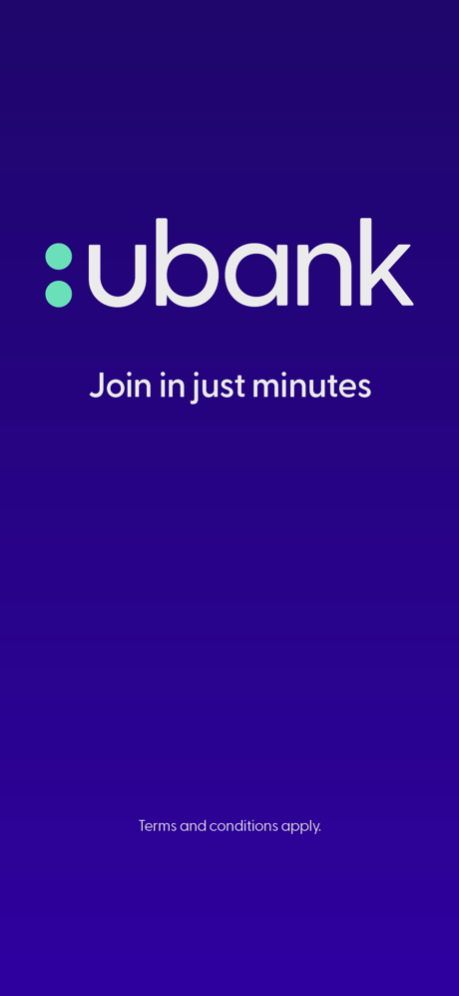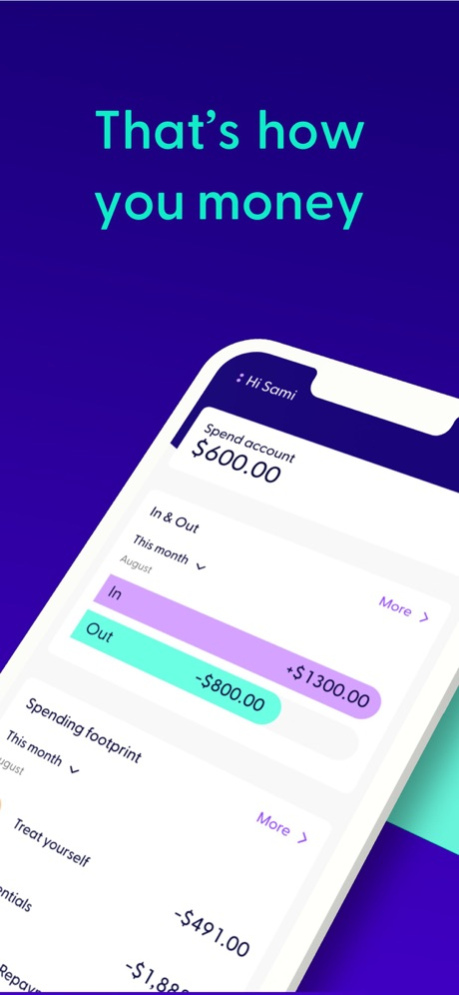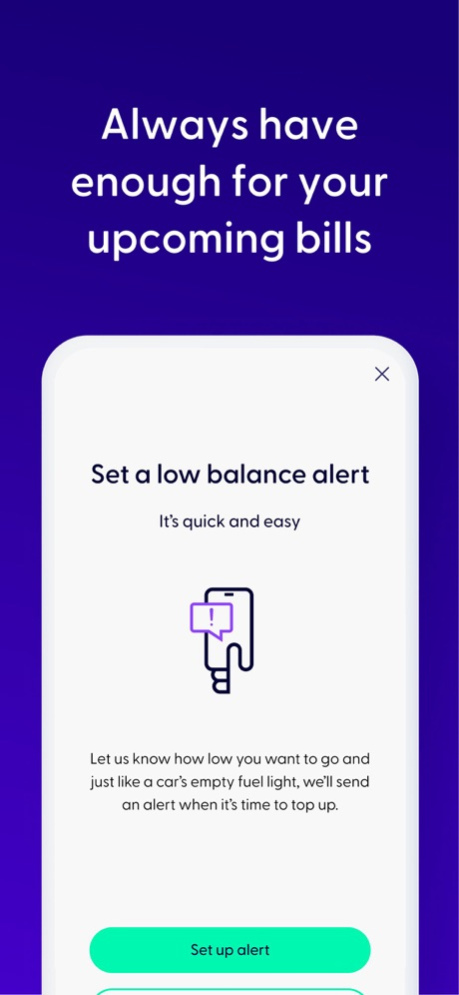Ubank Money App 11.5.3
Continue to app
Free Version
Publisher Description
Ubank is an everyday money app with banking and budgeting tools that help you get ahead with money.
Signing up with a bonus code? Enter your code and make 5 eligible card purchases in your first 30 days to earn your signup bonus. See full terms below.
No matter where you’re starting from, ubank has loads of savvy features to help you do everyday money better, including:
- No monthly fees and no overseas or international transaction fees from ubank.
- Easy to unlock bonus interest on Save accounts, with a monthly $200 deposit (on balances up to $250K per customer). Withdraw money without affecting your bonus interest rate.
- Connected Accounts, to display your other bank accounts and their balances in the ubank app.
- Instant digital cards so you can start spending straight away with your digital wallet.
- Bill prediction to notify you when your regular expenses are coming up.
- Shared Accounts for rent or romance, so you can share money with your partner-in-finance.
- Save Targets with an Autosave option, to help you save like a machine for your goals.
- A Spending Footprint that tracks your spending in easy to follow categories.
Ubank also supports you in the big moments, with flexible home loans for owner-occupiers, investors, and refinancing your loan. Apply with ubank for a comfortable loan with easy application, fast approval and great customer support along the way.
Download the app and get started in minutes with a Spend and Save account.
---------------------------------------------------------------------------------------------------------------------
Ubank is part of the NAB Group and uses advanced encryption technology to protect your money.
Ubank is open to Australian citizens and permanent residents aged 16 or older, with at least one form of ID (Australian driver licence, passport, Medicare card or birth certificate).
This is general information and doesn't take your personal situation into account. Please take the time to make sure it’s right for you.
Read our General Terms at ubank.com.au/general-terms
Read our Target Market Determinations at ubank.com.au/tmd
Read our Bonus Offer terms at ubank.com.au/join-ubank
Apple, the Apple logo and iPhone are trademarks of Apple Inc., registered in the U.S. and other countries.
Products issued by ubank, part of National Australia Bank Limited ABN 12 004 044 937 AFSL and Australian Credit Licence 230686.
Apr 16, 2024
Version 11.5.3
Need a break from mental math? You’re in luck! We’ve introduced a date picker which takes the hassle out of figuring out what date a regular bill hits (i.e., a bill that lands on the second Tuesday of every month). Date picker makes listing bills as easy as eating chocolate, which we’ve found dangerously easy of late. We’ve also straightened out a some minor quibbles with buttons and text in the app so things will run a little smoother.
About Ubank Money App
Ubank Money App is a free app for iOS published in the Accounting & Finance list of apps, part of Business.
The company that develops Ubank Money App is 86 400 Technology Pty Ltd. The latest version released by its developer is 11.5.3.
To install Ubank Money App on your iOS device, just click the green Continue To App button above to start the installation process. The app is listed on our website since 2024-04-16 and was downloaded 1 times. We have already checked if the download link is safe, however for your own protection we recommend that you scan the downloaded app with your antivirus. Your antivirus may detect the Ubank Money App as malware if the download link is broken.
How to install Ubank Money App on your iOS device:
- Click on the Continue To App button on our website. This will redirect you to the App Store.
- Once the Ubank Money App is shown in the iTunes listing of your iOS device, you can start its download and installation. Tap on the GET button to the right of the app to start downloading it.
- If you are not logged-in the iOS appstore app, you'll be prompted for your your Apple ID and/or password.
- After Ubank Money App is downloaded, you'll see an INSTALL button to the right. Tap on it to start the actual installation of the iOS app.
- Once installation is finished you can tap on the OPEN button to start it. Its icon will also be added to your device home screen.